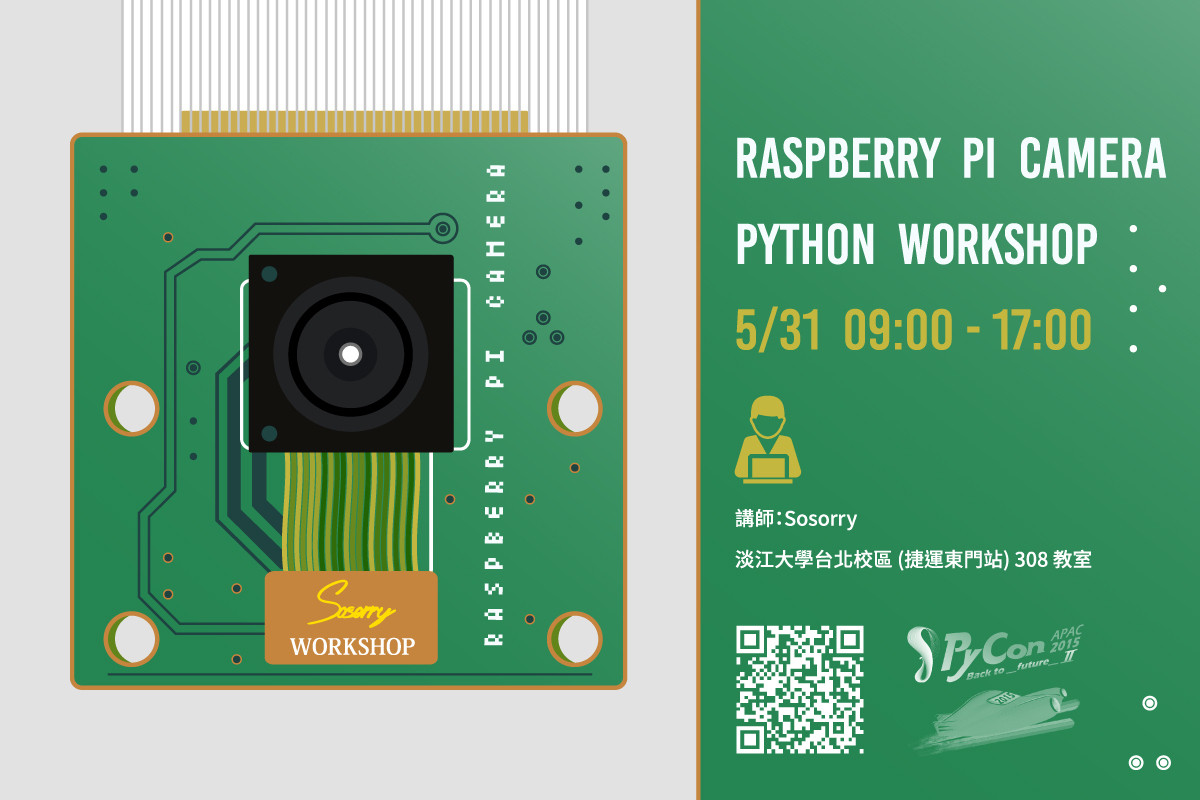General Info
Be sure to check out our Tutorial Overview page for general info, such as list of all available tutorials, minimum enrollment number, and contact info.
About
In this hands-on tutorial, you will learn how to use Raspberry Pi Camera with Python.
Requirement
Bring your own laptop and Raspberry Pi.
Outline
A. Set up environment 1. Serial + WiFi with command line 2. VNC and X-Forwarding B. Introduction to Raspberry Pi Camera 1. Raspberry Pi Camera and NoIR Camera 2. Application of Raspberry Pi Camera 3. Accessorize 4. Installation and setting up C. Camera Basic 1. Python 2. Video streaming with Python 3. Interaction with electronic component 4. Web service D. Camera Advanced 1. Image processing theory 2. Hand-writing recognition 3. Face tracking
Mentor
- sosorry
- the distributor of Raspberry Pi (element14) in Taiwan.
課程簡介
本次工作坊會介紹與使用 Raspberry Pi Camera,並以 Python 實做各種應用。
注意事項
建議學員自備筆電和 Raspberry Pi,更新:現場也可購買設備,或免費借用設備。
現場購買的套餐價是 $2155元,內含五項,硬體規格為:
1. Raspberry Pi 2 Model B 1GB RAM 2. SanDisk 8G microSD 卡 (已安裝好 Raspbian 作業系統) 3. 5V/2A 電源 4. EDIMAX 7811Un 無線網卡 5. PL2303HXD 傳輸線
單買相機模組 $800元。
課程大綱
A. 環境設定(0.5 小時)
1. 使用 Serial + WiFi
2. 使用 VNC 和 X-Forwarding
B. Raspberry Pi Camera 簡介(1 小時)
1. 標準 Camera 和 NoIR Camera 介紹
2. Camera 應用介紹
3. Camera 改裝套件介紹
4. Camera 安裝與設定
C. 基礎 Camera 使用 (2 小時)
1. 用 Python 控制
2. 手機控制與網路串流
3. 週邊硬體與 Camera 的互動
4. 串接網路服務
D. 進階 Camera 使用 (2.5 小時)
1. 影像處理原理
2. 文字辨識
3. 人臉辨識與追蹤
講師
- sosorry
- 目前在台灣樹莓派 (http://www.raspberrypi.com.tw/) 服務,專注在 Raspberry Pi 的應用與推廣。